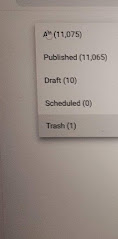New Features Introduced In Admin Blogger Website
In this article I will be talking about the new features introduced in the blogger Admin panel for bloggers to take note , the new feature will make blogger dashboard easy and organized for all post made in the website. Let' s talk about the new updates on Blogger
New Update and Features On Blogger Website in 2022
- Blog trash
- Post Draft
- Post Scheduled
What is Blogger Trash?
Blogger Trash is an option introduced by Blogspot to allow blogger to retrieve deleted writeup/ post made on their account
You have access to the post; video, music, anything you might have posted and later deleted will be found on this new option called TRASH
How To Recover A Deleted Blog Post On Blogger
To recover a deleted post on blogger website , kindly follow the process below and get your blog post recovered with ease
- Visit blogger website
- Login to blogger dashboard
- Click on Post
- you will see a drop down Menu on it
- Click on Trash
- Your deleted post will Appear for you to recover
Can you recover Deleted post on Blogger website?
Yes , you can recover deleted post on blogger website by following the steps above and retrieve your website post with ease
What is Blogger Post Draft
Blogger Post Draft is an automated saving option provided by Blogger which automatically saves your work progress on your post.
How To Use Blogger Post Draft
To use blogger Post Draft on BlogSpot , all you need to do is to have a good data connection , it will save your work progress before publishing
How To Use Post Schedule on Blogger
Follow the process below to schedule your post by giving it a specific time and date to make the post online for audience
- Go to Blogger Admin Panel
- Click the Orange icon "New Post" button located on the left side of the Blogger screen
- Click on "Schedule"
- Click "Set Date and Time"
- Set the time and date you want the blog to automatically post to Blogger, after doing that , click on Done
- Compost your write up or Blog Post and click on Publish ,
- It will then go live on the day and Time you set