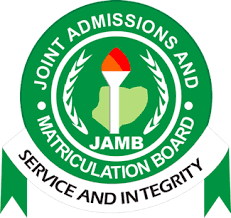This article is focused solely on the JAMB phone number. It is specifically prepared for applicants who wonder whether they can modify their JAMB phone number online. Even after registering for JAMB, you will discover how to alter your JAMB phone number and receive the appropriate answers.
There are necessary prerequisites for a successful JAMB registration. Read more about the prerequisites and the registration process on Jamb website. An active phone number is one of the fundamental needs, as you can see from the link. This is especially true because you cannot request a JAMB Profile Code without a working phone number. Also, when the JAMB results are out, you won't be able to check them.
Also, you won't be able to connect your JAMB email address to your JAMB profile without an active phone number. They demonstrate the significance of a phone number when applying for admission through JAMB.
Motives for Changing a Candidate's JAMB Phone Number
There are numerous factors that come into play over time when applicants decide to modify their JAMB phone number. Some of the causes include..
1. Use of wrong phone number for JAMB registration.2. Using the phone number of a friend whom you can no longer reach.3. Loss of phone or SIM card.4. Blockage of SIM by network providers. My JAMB phone number can be changed online.
But, if you made any of the aforementioned errors after registering for JAMB, you might be wondering if there is a way out. You're curious if changing your JAMB phone number online is possible.
You cannot update your JAMB Phone Number online for very apparent reasons, which I will explain in a moment. Your JAMB phone number cannot be easily changed on your end. To bring about such transformation, a very rigorous approach is necessary, and I'll explain why and how in what follows.
Since the use of NIN for JAMB registration was implemented, the board has prohibited candidates from requesting phone number changes. Warning: Candidates may still request modifications to other JAMB data, such as course, institution, names, and so forth.
The straightforward explanation is that the disputed phone number is connected to the information in the candidate's profile via NIN. Indeed, the candidate's NIN exported the data to their JAMB profile. The candidate cannot, in part, update their JAMB Phone number on their profile as a result of this (at least, not from their own end). This is where JAMB stands.
Changing JAMB Phone Number Procedure
In our article, we have reached the crucial point. Nevertheless, before I go any further, I want to make it clear that the specifics and sophistication of your problem will determine the actions I would advise. In the section on the reasons candidates might desire to update their JAMB Phone Number, some of these are listed.
1. You Lost or Misplaced The SIM (Phone Number) You Used To Register JAMB
Due to problems with SIM registration, the JAMB phone number of some candidates is prohibited. Others misplace or lose their SIM cards for various reasons.
The board advises that you get hold of your SIM from your Network service provider if you experience any of the aforementioned problems after enrolling for JAMB.
SIM Welcome Back is the procedure for obtaining your SIM from your network service provider. Indeed, the procedure is quite easy. The only thing needed is your SIM Pack. But, if you no longer possess your SIM Pack, you must...
- get an affidavit from a court.
- have your national ID card.
- remember at least four phone numbers you use to call.
Your SIM will be retrieved if you can show your network provider's office these three conditions. You can then begin utilizing it on the JAMB Portal to take the necessary action.
Be aware that this service has a price associated with it. You simply need to pay N1000 for the service if you have your SIM Pack. If not, you must pay an extra N1500 for the affidavit. Your overall costs in this scenario will be N2500. This is for anyone interested in learning how much it would cost to change your JAMB phone number.
2. You Used Someone’s SIM (or Phone Number) to Register for JAMB
Only candidates who registered for JAMB using their personal phone number and afterwards lost it can utilize the solution in (1) above.
I now have to give a remedy to individuals who registered for JAMB using someone else's phone number. These candidates are unable to get the phone number back because it is not theirs. So, they must alter it.
The best course of action is to go to the local JAMB office. I have a page with a complete list of all JAMB offices in Nigeria along with their contact information. The address of the JAMB Office closest to you can be found by clicking the link. Remember that the JAMB Office differs from the JAMB CBT Registration Center.
How to Initiate Change of JAMB Phone number at the JAMB Offices.
Follow the steps below to change your JAMB Phone Number…
1. Visit any JAMB Office close to you.
2. Request for change of JAMB phone number.
3. They will ask you to provide an affidavit stating that the current phone number on your JAMB profile belongs to you.
4. Upload the Affidavit.
5. Go through bio-metrics verification. Thump-print to verify your identity.
6. After a successful verification, supply your new phone number.
7. Enter the phone number twice to effect the necessary change.
8. After the update, use the RESEND command from the new phone number to retrieve or generate a JAMB profile code.
9. Then you can use your new phone number for anything you want to do on your JAMB profile.
Conclusion
Hence, this article has come to a close. I hope you were able to find what you were looking for. If you lose or misplace your SIM, you can either get a replacement from your network service provider. Visit the local JAMB office to alter your phone number if you registered with someone else's.
If you have any further queries, scroll down and use the comments area. Share your opinions with us or ask us a question in the comments section. We look forward to hearing from you.
Finally, please help us spread the word about this insightful piece. It is extremely easy. To share with your friends, just click one of the Social Media buttons below. Until the next piece, take care.